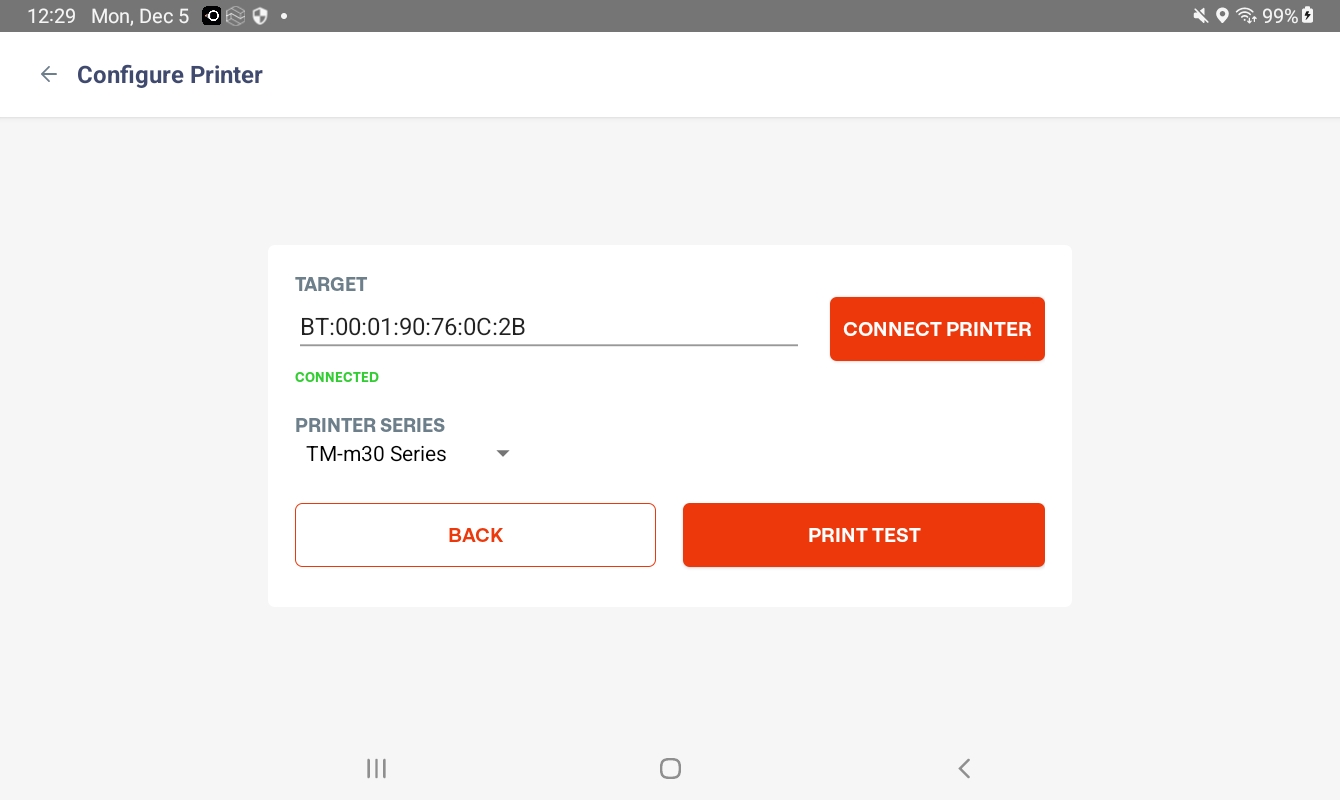From the main menu within the tablet app, choose the Configure Printer option and then Connect Printer. The app will search and display a list of available wireless printers. Simply select your printer from the list and return to the home screen. All orders will automatically print two tickets after being accepted.